Complete IPv4
IP Address / Logical Address
BOB Table Method – Naresh Rathod
Any networking technologies knowledge is incomplete without having proper understating of an IP addresses. An IP address is 32 bit decimal format logical addressing for networking device that operates at layer 3 of OSI model (Network layer). An Internet Protocol address (IP address) is a numerical label assigned to each device connected to a computer network, that uses the IP (Internet Protocol) for communication. All our data in digital communication technologies are converted in to binary format so that device can understand what exactly it needs to do.
An IP address space is managed globally by the non-profitable organization Internet Assigned Numbers Authority (IANA), and by five regional Internet registries (RIRs) responsible in their designated regions for assignment to end users and local Internet registries, such as Internet service providers. IPv4 addresses have been distributed by IANA to the RIRs in blocks of approximately 16.8 million addresses each. Each ISP or private network administrator assigns an IP address to each device connected to its network. Such assignments may be on a static (fixed or permanent) or dynamic basis, depending on its software and practices.
Currently there are 2 versions of IP address:
IPv4: IPv4 is 32 bit long (decimal format)
IPv6: IPv6 is 128 bit long (hexadecimal format)
Let’s learn each one by one. But before that we need to learn how decimal and hexadecimal format can be converted into binary.
Let me tell you a small story to make this easier to understand. A long time ago, there was a man named Bob. Bob had a construction business and he started a new business of selling bricks.
I hope you remember Bob !!!!
Bob was very famous. As soon as he opens, the customers starts coming to buy the bricks. His first customer asked for 192 bricks, the second one needed 168 bricks and the third one for 10. Wait! There is one more customer who just needed one brick to stop his car from rolling down the slope. Bob is very excited. He takes the first order and goes inside the warehouse to count the bricks. It takes him a little while to count and carry 192 bricks to his first customer. He takes the next order and goes inside again. Now, Bob is really exhausted because he has done so much physical work. As well, his other customers are upset due to the extended waiting time. For one brick, the last customer has to wait for a very long time! At the end of the day while closing his shop , Bob thought of hiring someone for help.
So the next day, Bob hires Leo. Bob opens his shop again.
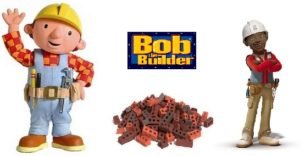
And again, Bob has four customers wanting to buy bricks. The first one asked for 172 bricks, the second one for 168, the third one for 10 and the last one 25. Bob takes all the orders and tells Leo to get the bricks from the warehouse. Bob and his customers wait outside for Leo to bring the bricks but the same thing happened. Leo was tired of doing all the hard work and the customers are upset because they had to wait again for a long time. At the end of day, Bob says to Leo, “I must do something. Otherwise I will lose my customers or you.”
Bob decides to close his business till he finds a solution.
Few days later, he calls Leo and says he has found the solution to minimize the hard work. He tells Leo to come to work. When Leo arrives, Bob is waiting with eight shelves. Leo asks Bob “Are we done with the brick business? Now are we selling this shelves?”
Bob says, “No! We will keep the bricks in number of piles on these shelves. Whenever a customer comes, we will give them a from the pile.”
Leo curiously asks , “How on Earth we will know how many bricks a customer will need?” Bob says, “Aha! Very good question Leo let me show you”. Bob started making piles of bricks . In the first shelf he kept 1 brick, in second 2 in third 4 and so on. As per below table bob created piles of bricks and kept in shelfs.
| 8th | 7th | 6th | 5th | 4th | 3rd | 2nd | 1st |
| 128 | 64 | 32 | 16 | 8 | 4 | 2 | 1 |
Now, Bob said to Leo, “this way we will prepare piles of bricks every week .” Leo was still in did not get it, but he thought of giving it try one more time. He organized more piles with Bob that day. Bob says to Leo, “Now tomorrow we will open our business again! Whenever any customer will come I will create sticker for that customer. I will stick those stickers on the shelves, your job is to collect same color of sticker piles in wagon and bring it to the counter.”
Next day, Bob and Leo opens the Shop, Leo is very eager and excited to see how’s Bob’s new idea will work? Now like other days, they have four customers. His first customer asks for 192 bricks, the second for 168 bricks, the third for 10 and last one needed only 1.
This Time Bob took all the orders together. He and Leo went inside the ware house with color stickers. Bob asks Leo,” Leo our first customer needs 192 bricks and I am going to use red color sticker for him. Can you please tell me which numbers in our shelf can fulfill our requirements?” Leo said, “We don’t have any number pile, which can give us 192 bricks”. Bob said, “Very true! But we can use different number of piles to add them together and make a required number.” Bob said, “Let me, demonstrate to you, whenever you see any requirements. Ask yourself which number of piles can fulfil your requirements. For our first requirement 192, is there any pile which is less then or equals to it.” Leo said, “Yes, The shelf number 1 has 128 bricks, which are near to our requirement.” “Very good! Leo”, said the Bob.
Bob Continued “Now, I will put red sticker on shelf number 8. We will do simple math calculation, if we have 128 bricks out of 192, how many more we need?” Without wasting his time Leo started calculating, in few seconds he replied, “We need more 64 bricks.” Bob said, “Well done Leo! Now tell me, is there any pile of bricks which can fulfil our remaining requirements of 64 bricks.” Leo looked at all shelves with curiosity and said, “Yes, shelf number 2 has exactly 64 bricks.” Bob said, “Great! I will stick another red sticker on shelf 2. You pick up those ready piles and put them in wagon together. Meanwhile I will put other color stickers for our remaining customers.” Check the below table, we will call it Bob table. Now Bob is happy, Leo is happy and customers are also happy.
| requirements | 8th | 7th | 6th | 5th | 4th | 3rd | 2nd | 1st |
| 128 | 64 | 32 | 16 | 8 | 4 | 2 | 1 | |
| 192 | RED | RED | ||||||
| 168 | BLUE | BLUE | BLUE | |||||
| 10 | GREEN | GREEN | ||||||
| 1 | ORANGE |
Thank you to our genius Bob. Now you might ask Naresh how does this going to help us? Ok let me explain you, The above Bob table is going to help us in converting Decimal number in to binary and vice versa
The Binary Numbering System
The Binary Numbering System is the most fundamental numbering system in all digital and computer based systems and binary numbers follow the same set of rules as the decimal numbering system. But unlike the decimal system which uses powers of ten, the binary numbering system works on powers of two giving a binary to decimal conversion from base-2 to base-10.
Digital logic and computer systems use just two values or states to represent a condition, a logic level “1” or a logic level “0”, and each “0” and “1” is considered to be a single digit in a Base-of-2 (bi) or “binary numbering system”.
Now look at our Bob table again, table is prepared on powers of two, where 8th Then the first shelf has a weight of 1 ( 20 ), the second shelf has a weight of 2 ( 21 ), the third a weight of 4 ( 22 ), the fourth a weight of 8 ( 23 ) and so on. And those stickers represent our binary values. Now consider our requirements in digit and we need them to convert in binary. The number which will fulfill our requirements we will on that with binary bit “1” and the numbers which are not, we will off them with binary bit “0”. Easy right!!
| requirements | 8th | 7th | 6th | 5th | 4th | 3rd | 2nd | 1st |
| 128 | 64 | 32 | 16 | 8 | 4 | 2 | 1 | |
| 192 | 1 | 1 | 0 | 0 | 0 | 0 | 0 | 0 |
| 168 | 1 | 0 | 1 | 0 | 1 | 0 | 0 | 0 |
| 10 | 0 | 0 | 0 | 0 | 1 | 0 | 1 | 0 |
| 1 | 0 | 0 | 0 | 0 | 0 | 0 | 0 | 1 |
So, Binary conversion of 192.168.10.1 will be:
192 = 11000000
168 = 10101000
010 = 00001010
001 = 00000001
192.168.10.1 = 11000000. 10101000. 00001010.00000001
And if you want binary to decimal just add the ON bits number from table.
11000000 = 128+64+0+0+0+0+0+0 = 192.
10101000 = 128+0+32+0+8+0+0+0 = 168.
00001010 = 0+0+0+0+8+0+2+0 = 10.
00000001 = 0+0+0+0+0+0+0+1 =1
Above example is an example of IPv4 address (192.168.10.1/24), which is 32 bit dotted decimal long. When any device reads it, it will be read in binary format of it. You also noticed /24 notations at the end of IPv4 address. It is called as CIDR notation for subnet mask. Let’s dive in and learn more about IPv4 address.
As we already know IP address is logical address of any device in a network. IP addresses have two parts one is Network part and other is Host. We use subnet mask to differentiate them. (Like, my name is Naresh Rathod. Where Naresh is my first name and Rathod is my Family name or last name. In technical wordings, I can say Rathod is my Network ID, because all my family members have same last name i.e. I belong to Rathod Network. Now, my first name Naresh is my host ID, which gives me unique Identity in my Network.) Same way IP addresses have Network ID and Host ID. Where subnet mask help us to identify which is Network ID and Which is Host ID.
Numbers separated by dots known as octet, because they use 8 bits of binary numbers. All hosts within a single network share the same network address. Each host also has an address that uniquely identifies it. The address is either globally or locally unique. Devices that are visible to users outside the network (webservers, for example) must have a globally unique IP address. Devices that are visible only within the network must have locally unique IP addresses.
Subnet mask is also 32 bit long, doted decimal format. It represents the bits which are not going to change trough out the network. We will take help of our Bob table to understand.
For subnet mask, bits which are ON represents the Network bits of IP address and the bits which are OFF are Host.
| 8th | 7th | 6th | 5th | 4th | 3rd | 2nd | 1st |
| 128 | 64 | 32 | 16 | 8 | 4 | 2 | 1 |
Let’s consider example of 192.168.10.1 with subnet mask of 255.255.255.0.
If we on all bits in Bob table we get (128+64+32+16+8+4+2+1 = 255). Now, looking at first three octet of subnet mask we can say that those bits in IP address are not going to change though out the network. And the last octet, which is 0 can be anything between 0 – 255. So, the ON bits in subnet mask are Network part of IP address and OFF bits is Host part.
192 . 168 . 10 . 1
255 . 255 . 255 . 0
Network .Network .Network .Host
Every IP address is incomplete without subnet mask. If subnet mask is missing, that means it’s not an IP address. Subnet mask can also be represented in slash notation known as CIDR (Classless Inter-Domain Routing). (Like, /24) which is nothing but the number of ON bits. 255 in first octet have 8 bits ON, same in second and third. So, total number of ON bits is 24 (8+8+8 = 24).
192.168.10.1 / 255.255.255.0
192.168.10.1 / 8+8+8+0
192.168.10.1 / 24.
As we know, IP addresses are assigned by a central numbering authority called the Internet Assigned Numbers Authority (IANA). IANA ensures that addresses are globally unique where needed and has a large address space reserved for use by devices not visible outside their own networks. Before distributing IPv4 address IANA decided to create classes of networks based on network size and the way of communication methods. There are three methods in IPv4 network.
Below Diagram shows distribution of IPv4 address by IANA and various regions.

- Unicast: from one source to one destination i.e. One-to-One
- Broadcast: from one source to all possible destinations i.e. One-to-All
- Multicast: from one source to multiple destinations stating an interest in receiving the traffic i.e. One-to-Many
Keeping that in Mind IANA created 5 classes of IPv4 Addresses.
| Class | Theoretical Address Range | Binary Start | Used for |
| A | 1.0.0.0 – 127.255.255.255 | 0 | Very large networks |
| B | 128.0.0.0 – 191.255.255.255 | 10 | Medium networks |
| C | 192.0.0.0 – 223.255.255.255 | 110 | Small networks |
| D | 224.0.0.0 – 239.255.255.255 | 1110 | Multicast |
| E | 240.0.0.0 – 247.255.255.255 | 1111 | Experimental |
Subnet mask for classes
| Class | Subnet Mask | 8 bits | 8 bits | 8 bits | 8 bits |
| A | 255.0.0.0 | Network | Host | Host | Host |
| B | 255.255.0.0 | Network | Network | Host | Host |
| C | 255.255.255.0 | Network | Network | Network | Host |
Network Address Range: Class A
The IANA decided that the first bit of the first byte in a Class A network address must always be off, or 0. This means a Class A address must be between 0 and 127 in the first byte, inclusive.
Consider the following network address:
0xxxxxxx
If we turn the other 7 bits all off and then turn them all on, we’ll find the Class A range of network addresses:
00000000 = 0
01111111 = 127
So, a Class A network is defined in the first octet between 0 and 127, and it can’t be less or more. Understand that 0 and 127 are not valid in a Class A network because they’re reserved addresses, which I’ll explain soon.
Network Address Range: Class B
In a Class B network, the RFCs state that the first bit of the first byte must always be turned on but the second bit must always be turned off. If you turn the other 6 bits all off and then all on, you will find the range for a Class B network:
10000000 = 128
10111111 = 191
As you can see, a Class B network is defined when the first byte is configured from 128 to 191.
Network Address Range: Class C
For Class C networks, the RFCs define the first 2 bits of the first octet as always turned on, but the third bit can never be on. Following the same process as the previous classes, convert from binary to decimal to find the range. Here’s the range for a Class C network:
11000000 = 192
11011111 = 223
So, if you see an IP address that starts at 192 and goes to 223, you’ll know it is a Class C IP address.
Network Address Ranges: Classes D and E
The addresses ranges from 224 to 255 are reserved for Class D and E networks. Class D (224–239) is used for multicast addresses and Class E (240–255) for scientific purposes, but I’m not going into these types of addresses because they are beyond the scope of knowledge you need to gain from this book.
Network Addresses: Special Purpose
Some IP addresses are reserved for special purposes, so network administrators can’t ever assign these addresses to nodes. Below table lists the members of this exclusive.
| Address | Usage |
| Network address of all 0s | Interpreted to mean “this network or segment.” |
| Network address of all 1s | Interpreted to mean “all networks.” |
| Network 127.0.0.1 | Reserved for loopback tests. Designates the local node and allows that node to send a test packet to it without generating network traffic. |
| Node address of all 0s | Interpreted to mean “network address” or any host on a specified network. |
| Node address of all 1s | Interpreted to mean “all nodes” on the specified network; for example, 128.2.255.255 means “all nodes” on network 128.2 (Class B address). |
| Entire IP address set to all 0s | Used by Cisco routers to designate the default route. Could also mean “any network.” |
| Entire IP address set to all 1s (same as 255.255.255.255) | Broadcast to all nodes on the current network;Sometimes called an “all 1s broadcast” or local broadcast. |
However, while using the IP addresses always questions are arises, how, why and which class of IP addresses to be use? Practically you can use any class of IP addresses from A, B and C. But, there are some recommendations and best practices, which help us to design, scalable network. To save and proper utilization of IPv4 addresses IANA has created further two sub types in class A, B and C namely Private IP addresses and Public IP addresses.
Public IP addresses
A public IP address is an address, which is unique globally and assigned by Internet Service Provider (ISP) to particular device (When you travel abroad you need to carry your passport, which is unique and adhere same rule of identifying individual globally). In network a web server, email server and any server devices directly accessible from the Internet need to have a public IP address.
Below are the ranges of Public IPv4 Addresses in each class.
| CLASS | Range |
| A | 1.0.0.0 – 9.255.255.25511.0.0.0 – 126.255.255.255 |
| B | 128.0.0.0 – 171.255.255.255172.32.0.0 – 191.255.255.255 |
| C | 192.0.0.0 – 192.167.255.255192.169.0.0 – 223.255.255.255 |
The above addresses are distributed by IANA to services providers region and then service provider assigned to individual who wants to get on Internet.
Private IP addresses
Private IP addresses are addresses, which we use inside the network or in LAN. (When you travel inside your country, you carry some local identification document i.e. Driving License, College ID or your Work ID etc., which is unique and adhere same rule of identifying individual locally).
Below are the ranges of Private IPv4 Addresses in each class.
| CLASS | Range |
| A | 10.0.0.0 – 10.255.255.255 |
| B | 172.16.0.0 – 172.31.255.255 |
| C | 192.168.0.0 – 192.168.255.255 |
The above addresses are distributed by User / Administrator of LAN to each local device who wants to access the network. So, these addresses are unique locally, but it is quite possible that other end of ISP someone can also be using it. This is possible with the help of appropriate NAT configuration which we will learn further in the book.
Below, diagram shows us the use of Public and Private IP addresses in network.

For private network we will use class c range. Most commonly used network for small office and home network. 192.168.10.0 255.255.255.0
Every network IP address block consist of three parts
- Network IP: – Start IP of any block which defines the network part of IP address.
- Valid IP: – Valid IP addresses, which are actual used by devices for communication purpose.
- Broadcast IP: – Last IP address of any block is used to send broadcast message in a respective network.
In our network we are using 192.168.10.0 255.255.255.0, which have below IP addresses
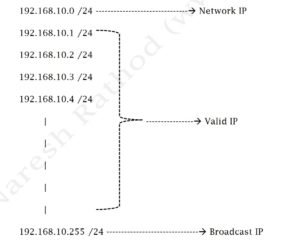
So total, we have 254 valid IP address in each class C clock. Class C is the smallest block of network in all usable classes.
IP address Sub-netting
Looking at previous diagram, we can simply use Public IP address in ISP network and Private address in LAN network. But, which class of IP address to be used is still a question. Again you can use any class. But, there are some recommendations and best practices, which help us to design, scalable network.
Let’s discuss the requirement of an IP address in previous diagram. You need to ask yourself how many Public addresses and Private addresses are required to achieve the connection. The smallest block available is Class C. In Class C we get 254 number of host which is, way more than our current diagram requirements. I have circled the interfaces of devices where we need IP addresses, red circle represents Public IP and blue represents Private IP.

| Public IP Address |
| Private IP Address |
Our diagram clearly represents requirements of Public IP is 2 in addition with 2 more (Network IP and Broadcast IP) and Private IP is 4 in addition with 2 more (Network IP and Broadcast IP). If we use complete block C there will be lot of wastes of IP addresses will occur. To avoid such wastes we use sub netting. In sub netting, we break big network into smaller network to save IPv4 address space.
Sub netting is very easy and plenty of calculators are available online. But while writing exam or sitting in interview you will not access to internet. Don’t worry I will teach the most efficient way of doing it. But you need to make sure that you follow my each step appropriately like algorithm of any program. Also, while practicing many people find their own way to solve it. If you go online to search, you will thousands of method of solving sub netting. I will suggest pick up only one method, master that method and later experiment others. After my 15 years of experience in network I started writing this book. After going to so many methods and after doing number of sub netting calculation I have found best method to solve it. Without wasting more time lest dive in.
Let’s start with our diagram, where we need to 2 public and 4 private IP addresses. For Public we will use 123.0.0.0 /8 for private we will use 192.168.10.0 /24. Both, networks gives us one network IP, one broadcast IP and 254 usable IP. Our actual requirements of Public IP is 4 inclusive 2 more (Network IP and Broadcast IP) and Private IP is 6 inclusive 2 more (Network IP and Broadcast IP). As we know every IP addresses have two parts, one is network part and other is host part. For reducing number of host part, we need to increase the size if network part. For that we will use our bob table and some simple step by step instructions.
| 8th | 7th | 6th | 5th | 4th | 3rd | 2nd | 1st |
| 128 | 64 | 32 | 16 | 8 | 4 | 2 | 1 |
Yes, the famous Bob table, make sure you imprint this table in your mind. You are going to need it every time whenever you will be doing sub netting. But only difference would be the shelf would be bits and bricks would be number of host.
In any IP addresses we have total 4 octets. Its mean there will be 32 shelfs.
X X X X X X X X . X X X X X X X X . X X X X X X X X . X X X X X X X X
Octet1 Octet2 Octet3 Octet4
So, our Bob table may extend depending on requirements.
- X. 32768 16384 8192 4096 2048 1024 512 256. 128 64 32 16 8 4 2 1
Instructions
- Write down the Bob table.
- Write down you requirements in descending order (if you have more than one requirement from single class).
- Find out which octet you need to work on.
- Underline only one shelf in Bob table, which can fulfil our first requirement.
- Draw a line after that shelf.
- Mark left side of line as network and right side as host.
- Count total number of bits of Network (to get CIDR)
- Addition of respective numbers of shelf in network side (to get subnet mask)
- Write down First IP with CIDR (it’s a Network IP)
- Add the total number of left side bits in network IP (to get broadcast IP).
- List down IP’s between network and broadcast IP ( to get valid IP’s)
Now lest do the demonstration with our requirement.
Our LAN needs 6 IP’s from class C block of 192.168.10.0/24
- Write down the Bob table with 32 bits format.
- X. X. 128 64 32 16 8 4 2 1
- Write down you requirements in descending order (if you have more than one requirement from single class).
4 + 2 = 6 IP’s
- Find out which octet you need to work on.
Last Octet
- Underline only one shelf in Bob table, which can fulfil our first requirement. i.e. for 6 IP 5th shelf (4th bit in last octet)
- X. X. 128 64 32 16 8 4 2 1
- Draw a line after that shelf.
- X. X. 128 64 32 16 8 4 2 1
- Mark left side of line as network and right side as host.
| Host |
| Network |
- X. X. 128 64 32 16 8 4 2 1
Count total number of bits of Network (to get CIDR)
| = 8+8+8+5 = /29 |
| 8 ++ |
| 8 |
| 8 |
| 5 |
- X. X. 128 64 32 16 8
Addition of respective numbers of shelf in network side (to get subnet mask)
- X. X. 128 64 32 16 8
255.255.255.128+64+32+16+8
255.255.255.248
- Write down First IP with CIDR (it’s a Network IP)
192.168.10.0/29 (with 255.255.255.248) Network IP
- Add the total number of left side bits in network IP (to get broadcast IP).
| Host |
| Network |
- X. X. 128 64 32 16 8 4 2 1 = 7
192.168.10.0+0.0.0.7= 192.168.10.7/29 Broadcast IP
- List down IP’s between network and broadcast IP ( to get valid IP’s)
192.168.10.0/29 Network IP
192.168.10.1/29
192.168.10.2/29
| Valid IP’s |
192.168.10.3/29
192.168.10.4/29
192.168.10.5/29
192.168.10.6/29
192.168.10.7/29 Broadcast IP
255.255.255.248
We can see that with the above instructions, we have found total 8 IP’s, whereas, our requirement was 6. But, there is no other block in our table which can give us such number. So, two extra IP got waste or may be in future we expand our network, who knows we may add one printer and security camera in future. If we use class C block 192.168.10.0/24, we will waste almost 250 IP’s. With the help of sub netting we have reduced that wastage. CIDR notation is numeric representation of ON bits which represents the subnet mask
Let’s see Public network side requirement.
Our LAN needs 6 IP’s from class C block of 123.0.0.0/8
- Write down the Bob table with 32 bits format.
- X. X. 128 64 32 16 8 4 2 1
- Write down you requirements in descending order (if you have more than one requirement from single class).
2 + 2 = 4 IP’s
- Find out which octet you need to work on.
Last Octet
- Underline only one shelf in Bob table, which can fulfil our first requirement. i.e. for 6 IP 5th shelf (4th bit in last octet)
X. X. 128 64 32 16 8 4 2 1
Draw a line after that shelf.
- X. X. 128 64 32 16 8 4 2 1
Mark left side of line as network and right side as host.
| Host |
| Network |
- X. X. 128 64 32 16 8 4 2 1
Count total number of bits of Network (to get CIDR)
| = 8+8+8+6 = /30 |
| 8 ++ |
| 8 |
| 8 |
| 6 |
- X. X. 128 64 32 16 8 4
Addition of respective numbers of shelf in network side (to get subnet mask)
- X. X. 128 64 32 16 8 4
255.255.255.128+64+32+16+8+4
255.255.255.252
- Write down First IP with CIDR (it’s a Network IP)
123.0.0.0/30 (with 255.255.255.252) Network IP
- Add the total number of left side bits in network IP (to get broadcast IP).
| Host |
| Network |
- X. X. 128 64 32 16 8 4 2 1 = 3
192.168.10.0+0.0.0.7= 192.168.10.7/29 Broadcast IP
- List down IP’s between network and broadcast IP ( to get valid IP’s)
123.0.0.0/30 Network IP
| Valid IP’s |
123.0.0.1/30
123.0.0.2/30
123.0.0.3/30 Broadcast IP
255.255.255.252
We can see that, with the help of instruction, we have found the exact number for required IP’s. CIDR notation is numeric representation of ON bits which represents the subnet mask.
Considering Above theory, we can get below range of subnet mask and number of host per subnet mask.
| Subnet Mask | CIDR | Number of Host |
| 255.0.0.0 | /8 | 16777214 |
| 255.128.0.0 | /9 | 8388606 |
| 255.192.0.0 | /10 | 4194302 |
| 255.224.0.0 | /11 | 2097150 |
| 255.240.0.0 | /12 | 1048574 |
| 255.248.0.0 | /13 | 524286 |
| 255.252.0.0 | /14 | 262142 |
| 255.254.0.0 | /15 | 131070 |
| 255.255.0.0 | /16 | 65534 |
| 255.255.128.0 | /17 | 32766 |
| 255.255.192.0 | /18 | 16382 |
| 255.255.224.0 | /19 | 8190 |
| 255.255.240.0 | /20 | 4094 |
| 255.255.248.0 | /21 | 2046 |
| 255.255.252.0 | /22 | 1022 |
| 255.255.254.0 | /23 | 510 |
| 255.255.255.0 | /24 | 254 |
| 255.255.255.128 | /25 | 126 |
| 255.255.255.192 | /26 | 62 |
| 255.255.255.224 | /27 | 30 |
| 255.255.255.240 | /28 | 14 |
| 255.255.255.248 | /29 | 6 |
| 255.255.255.252 | /30 | 2 |
**** Smallest network is communication between two devices.
Hope you have followed all steps and learned sub netting. If not, not to worry we will do some more examples. Before, that lets find out more use of sub netting.
Consider below network, with the Class C IP address range for example 192.168.10.0/24. This network consists 254 hosts. Now, if server needs to send update message to all client machines, what it will do? Yes, you right it will do broadcast in a network on IP address 192.168.10.255/24, which is the broadcast IP of the network.
Now consider, One of your customer have medium scale office with around 25 employees. 2 in IT, 5 in HR, 10 in SALES, 5 in ADMIN and some visitors let’s consider 3. All above departments have their own servers. Now if all the departments assigned in one block of IP address. What will happen? This will generate below vulnerabilities in network.
- If particular server sends broadcast message, it will go to all machine in the network. (For example if HR server is configured to broadcast HR staff about attendance of all employees, the broadcast will go to all over the network).
- Unnecessary broadcast will be in the network.
- Another issue with broadcast packets is that they can spam every device within a network, even devices that aren’t relevant to the task at hand, which can strain a network’s capacity and cause it to collapse.
- No confidentiality.
- No securities.
- Because of broadcast unnecessary utilization of bandwidth resulting slowing down the performance of network and its devices.
Sub-netting enables you to ensure that information remains in the sub-netted network or broadcast domain, which allows other subnets to maximize their speed and effectiveness. Sub-netting also divides your network’s broadcast domains, enabling you to better control traffic flow, thus increasing network performance! With the help of sub netting we can mitigate above vulnerabilities, and get below advantages.
- Improve network performance and speed
- Reduce network congestion
- Boost network security
- Control network growth
- Ease administration.
Exercise
One of your customer’s needs subnet of 30, 50 and 20 for his network. He will be using 192.168.10.0/24 class C network for his network. Let’s follow the instructions.

Mr. Naresh Rathod
Sr. Corporate Trainer and IT Consultant
ACSA, ACMA, AMCP, CCNA, CCNA Wireless, CCNP R&S, CCNP Wireless, ITIL, CBNSFE, MCSA, CompTIA A+, CompTIA N+
Subnet Solver
Using Bob Table Method – By Naresh Rathod.
IP Validator
Check if an IP is Valid, Network ID, or Broadcast ID – By Naresh Rathod.
1. Subnet Solving Algorithm (VLSM)
The “Subnet Solver” uses a descending sorting strategy to allocate IP addresses efficiently, ensuring larger requirements are met first to prevent address overlap.
Step 1: Sort Descending
The algorithm takes the list of host requirements provided by the user and sorts them from largest to smallest. This is a fundamental rule of VLSM to ensure the largest subnets fit into the address space first.
Step 2: Add 2 for Overhead
For each requirement, the code adds 2 to the number of requested hosts. These 2 addresses represent the Network ID and the Broadcast ID, which cannot be assigned to individual devices.
Step 3: Find the “Shelf” (Block Size)
The algorithm looks for the smallest power of 2 that is greater than or equal to the “Hosts + 2” value. In the code, this is referred to as finding the “Shelf”.
For example, if 50 hosts are needed, 52 are required. The nearest power of 2 (shelf) is 64.
Step 4: Mark Bob’s Table & Calculate IDs
CIDR Calculation: The new CIDR prefix is determined by subtracting the number of host bits (calculated from the power of 2) from 32 ($32 – bits$).
Network ID: The current starting IP is assigned as the Network ID.
Broadcast ID: Calculated by adding the “Shelf” size to the current Network ID and subtracting 1.
Usable Range: The first usable IP is $Network ID + 1$, and the last usable IP is $Broadcast ID – 1$.
Iteration: The starting IP for the next requirement is set to $Broadcast ID + 1$.
2. IP Validator Algorithm
The “IP Validator” determines the property of a specific IP address relative to its CIDR prefix.
Step 1: Convert to Numeric Format
The IP address string is converted into a 32-bit long integer to allow for mathematical bitwise operations.
Step 2: Generate Subnet Mask
A bitmask is created based on the CIDR value (e.g., /26) by shifting bits to the left to create a string of 1s followed by 0s.
Step 3: Bitwise Comparison
Network ID Check: The code performs a bitwise
ANDbetween the IP and the Subnet Mask. If the resulting value equals the original IP, it is a Network ID.Broadcast ID Check: The code performs a bitwise
ORbetween the Network ID and the inverted Subnet Mask. If the resulting value equals the original IP, it is a Broadcast ID.Valid Host: If the IP matches neither, it is flagged as a Valid Host IP.
Step 4: Identify the Magic Number
The “Magic Number” or Block Size is identified by looking at the position of the last bit in the subnet mask’s relevant octet. This determines the increments between subnets.
© 2023 YashVardhan Information Technologies | Because IT is Future!
![]()
